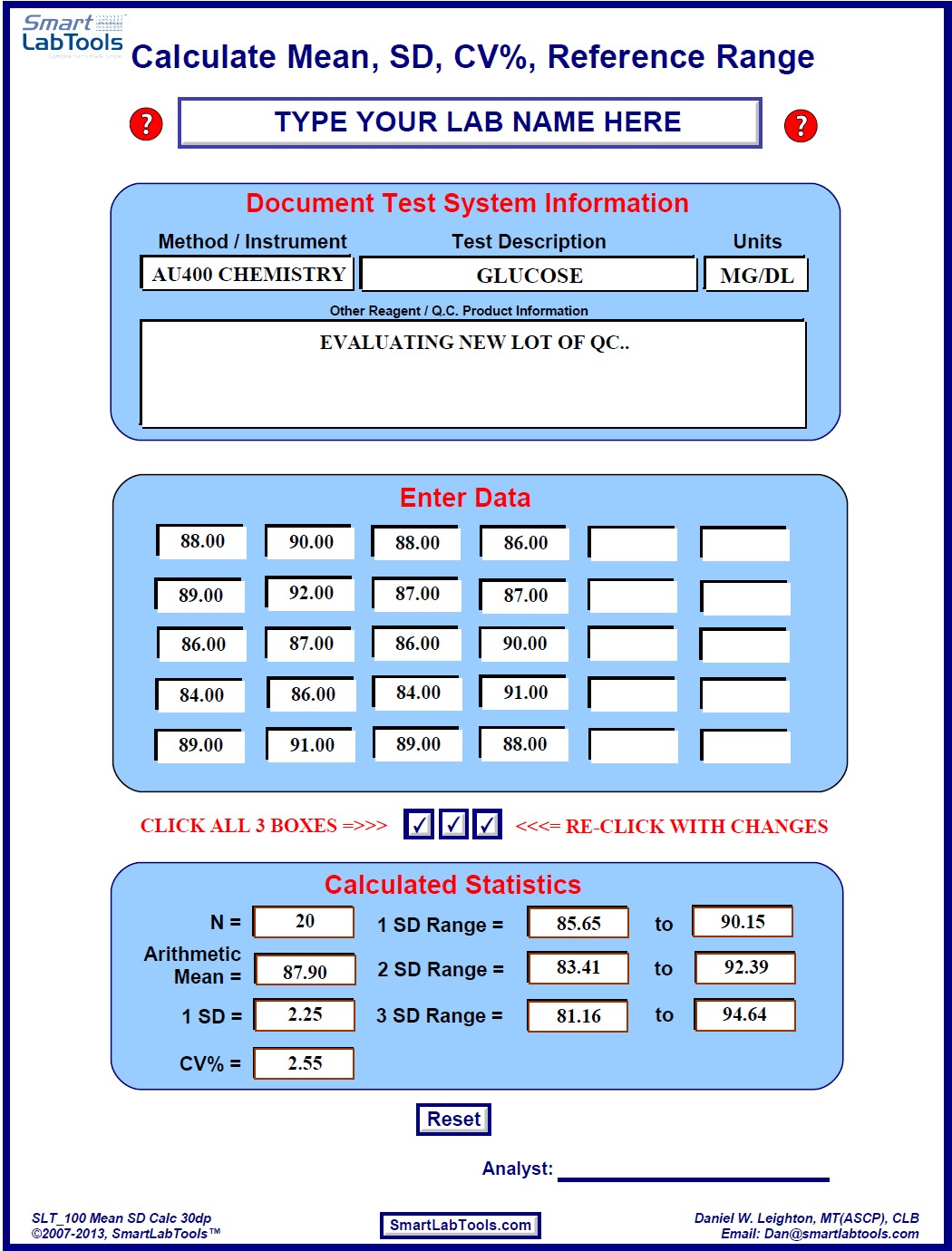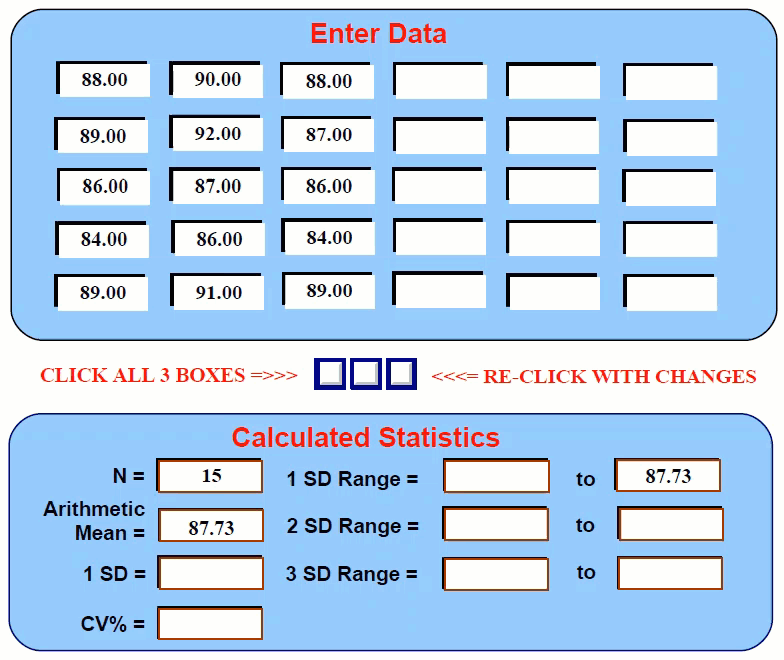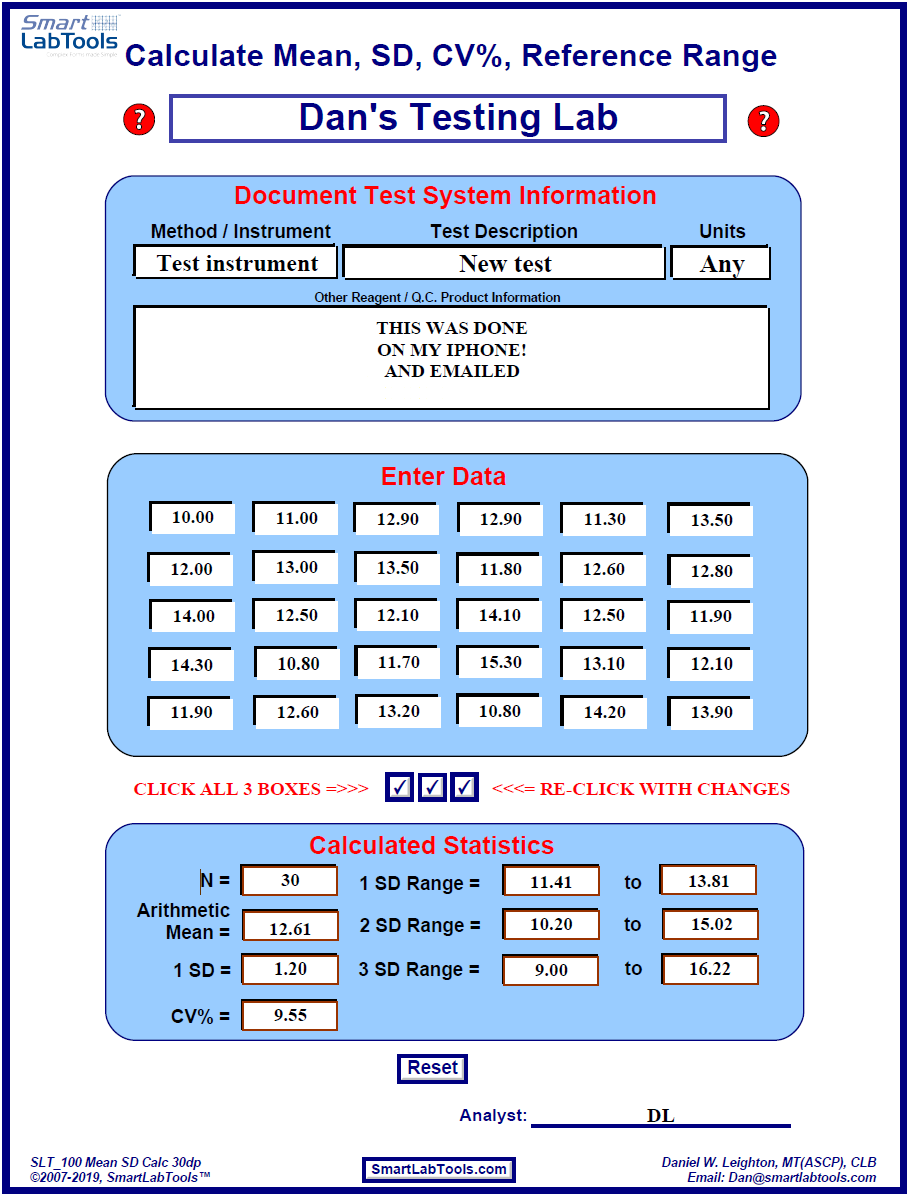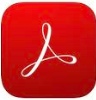Calculate Mean, SD, CV%, and Reference Range for up to 30 data-points.
Data may be entered in any order in the entry field
This earliest Calculator requires 3 boxes be checked to complete internal calculations. (scroll down to watch demo)
1. Click on on download button or Image to download.
2. Be sure to 'Save' to your computer before attempting to enter data.
3. Open with Adobe Acrobat Reader, NOT a third party PDF reader.
4. This Interactive Application WILL NOT WORK with other PDF readers.
5. Enter only 'numeric' values.
6. See FAQ's on how to turn off the blue highlighting in Adobe Reader.
Try downloading and using on your iPad or smartphone.. first you will need to install the FREE Adobe Acrobat Reader..
For iPhone or iPad:
1. From the App Store: locate and Install "adobe acrobat reader free"
see Icon below.. do not install other PDF readers.
2. From web browser go to smartlabtools.com
3. Locate the SLT_100 template (link is also on website home page)
4. Download using [^] option bottom of iPhone or iPad screen
5. Save to Files, On My iPhone, Acrobat
6. Click on SLT_100 to open, 'Reset' to clear existing data
7. Enter data .. Click on boxes to complete calculation
8. To email, click on [^] option top of iPhone or iPad screen, "share a copy"
(note: do not use the create a PDF option as removes interactive calcs.)